I'm talking Photoshop here people! You have this Filter called High Pass which can be very helpful to sharpen your images. Especially if you have resized your images then this filter does wonders in no time and it gives you a great sharpening control. This is what you need to do:
- duplicate the layer that contains your image and make sure it's on top of your original (drag layer onto layer icon in the Layer's Palette)
- select the duplicated layer and go to Filters > Other and choose High Pass Filterchoose a value using the slider
- change the Layer Mode of your duplicated layer to Overlay, Soft Light or Hard Light
A couple weeks ago I was visiting coda.co.za and I found a cool photoshop action that produces this lomo effect. Excellent!
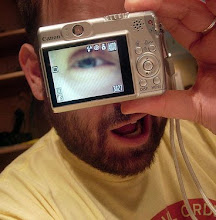
No comments:
Post a Comment